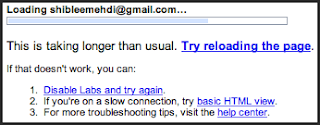I feel really too happy to see that Gmail has thought of slow connection and they have both HTML basic view and standard view options. I feel proud that Gmail did not forget 100s and 1000s slow connection users. Gmail is intelligent that it starts signing in and it can feel whether line is slow or fast. If speed is slow, it offers this:
But I think, Gmail's login screen should have two options to 'disable labs' and 'load in basic HTML view'. Because, I know my connection is already slow and I want to select that from sign in screen.
Saturday, April 17, 2010
Sunday, April 11, 2010
New in Gmail Labs: Nested Labels has problems
| Gmail has released a new lab on 8th April 2010 on 'Nested Labels'. I was in need of something like this as I had around 150 labels and it was increasing almost everyday. But the way Gmail lab provided, it was not a good way to me. You can read there original post here New in Labs: Nested Labels and Message Sneak Peek Gmail has used slashes (/) to make a label the children of another label. Problem is I had several labels/tags with slash already. Gmail could have designed the lab in different way (I mean, without using slash). |
Not only that. When I rearranged some of the labels as child, it did not update my filters immediately (where I used those labels) and also did not update filters in my multiple inbox.
It also has problem with not showing parent label. If by mistake your parent label is marked as 'hidden' the children labels are not shown correctly.
Here Parent label 'Goal' is hidden.
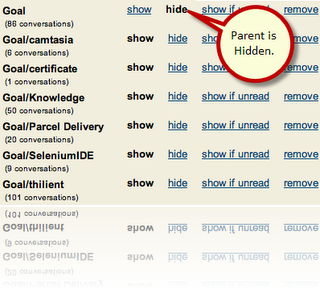
You see the output now:

Finally, I wanted a feature like this but somehow this Lab could not satisfy me. :(
Thursday, August 20, 2009
Top Priority Mails Always Appear At Top
 On 12th May I posted this blog "Top Priority Mails Should Always Appear At Top". Please read that if you are interested. Now I'm writing this blog as title "Top Priority Mails Always Appear At Top" :) I've removed the 'Should' from title. :D
On 12th May I posted this blog "Top Priority Mails Should Always Appear At Top". Please read that if you are interested. Now I'm writing this blog as title "Top Priority Mails Always Appear At Top" :) I've removed the 'Should' from title. :DI'm very happy that finally I'm successful to achieve this functionality in . No, no, no Gmail did not listen to me. It did not implement what I exactly need. But somehow now I can satisfy my desire by a lab and it is Multiple Inboxes :)
How did I do this?
1. First I made filter/criteria that I consider as high priority. e.g. mails from sunata.mehdi@gmail.com are high priority to me. So, even if I cannot check my emails for one month, I still want mails from sunata.mehdi@gmail.com should always appear at top of my mails. (I receive more than 100+ emails daily).
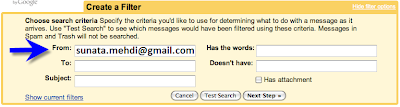
2. While created the filter I marked a label with it. The label is twin star '**'
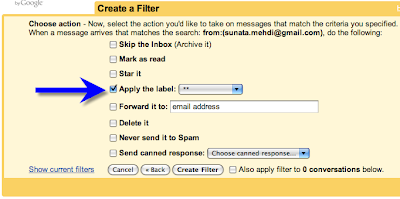
3. Ok, so my filter and label are created. Now I need to make sure that all mails from sunata.mehdi@gmail.com appear at top.
4. Go to labs and enable 'Multiple Inboxes' lab.

5. After you've enabled it come to settings again and there you'll find new tab 'Multiple Inboxes'. Basically now you can create multiple five mail boxes of your desire. So, I'm going to create a mail box that will only show the twin star mails. Isn't that so simple?
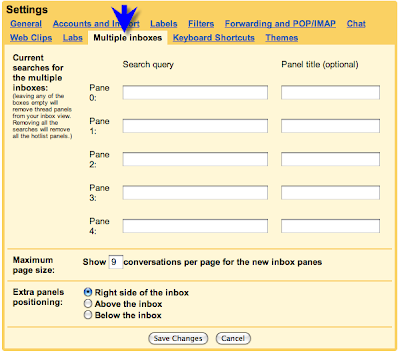
6. In 'pane 0' I've written label:**. Many of you already might know that that is the way gmail can filter/search particular label's mail.
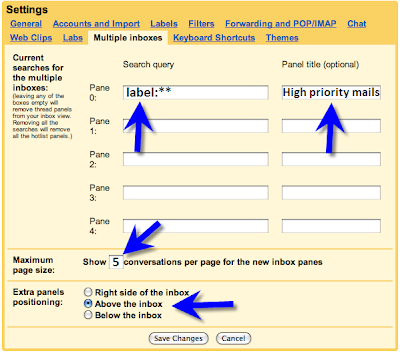
7. That is all. Clicking 'Save Changes' made everything. ;)
8. Now I clicked 'Inbox' and can see high priority emails are shown at top of my mail box.
Special thanks to Vivi.
Subscribe to:
Posts (Atom)